JJC BR-E1 Bluetooth Wireless Remote Control Shutter Release for Canon EOS R10R7 R5C R3 R R5 R6 RP M50, M50 Mark II, 6D Mark II, M6 Mark II, M200, 90D 77D 200D II, 200D 850D 800D Powershot G7X Mark III, G5X Mark II, SX70HS Camera
This remote from JJC allows you to wirelessly release your camera's shutter and start/stop video via Bluetooth within a 32 ft/10m operating range at any direction. It replaces the Canon BR-E1 and works with select Canon cameras as below:
EOS R10, R7, R5C, R3, R, R3, R5, R6, RP
M50, M50 Mark II, M6 Mark II, M200, 6D Mark II
90D, 77D,200D II 200D 850D 800D
Powershot G7X III, G5X II, SX70HS
Note: Used for R5C No video record function
Package Includes:
Wireless Remote Control x 1
CR2032 Battery x 1
For proper use, pair the remote with your camera first, each EOS model is a bit different but this is the basic steps for a Canon M50:
(1) Enable Bluetooth in camera menus (Menu - Setup tab - Wireless communication setting - Bluetooth function - Remote) (2) Select "pairing" (3) Hold down both the W and T zoom buttons on the remote simultaneously for more than 3 seconds (4) When the camera asks if you'd like to pair with the remote, tap "OK"
Attention: when the above steps are finished, it just means the remote and the camera is paired, you still need to do one more step to make the remote work:
1. For still photos: Set camera's drive mode to "remote mode", (Enter the menu - in the Shoot setting (Has a camera icon, in the camera menu on the first tab) - Scroll down to "Drive Mode" - self-timer: 10 sec/remote - confirm by pressing the "SET"), then set the 3-way switch on the side of the remote to S or 2S icon.
2. For start/stop video: Set camera to video mode, enter the menu - in the Shoot setting - scroll down to "remote control" - ON, this setting is only available when the camera is in video mode, then set the 3-way switch on the side of the remote to video icon.
User notes:
1. The zoom button on the remote only works for the Canon EF-S 18-135mm f/3.5-5.6 IS USM lens with the required Canon PZ-E1 power zoom adapter. 2. Once you setup for the remote, you can't use camera's Bluetooth to setup the smartphone app.
The JJC BTR-C1 Wireless Remote Control is specially designed for select Canon cameras. It allows you to remote your camera wirelessly with an operating distance of approx. 10m / 32.8' in any direction. The BTR-C1 can be used for instant shooting, 2-second delay shooting, video recording, focusing with AF and zooming*. The remote is portable and you can put it in your pocket or hang it on your key ring. It is powered by a CR2032 battery (included). JJC BTR-C1 replaces Canon BR-E1 wireless remote control.
* Power zoom lenses can be zoomed directly by pressing the zoom button on the remote control;
*Some lenses need to be used with the Power Zoom Adapter (not included in the package) to use the zoom button on the remote control.
* During viewfinder shooting, the lens can not be zoomed by pressing the zoom button on the remote.
Specifications
Transmission method: 2.4GHz, GFSK modulation
Operating distance: Approx. 10m / 32.8'
Power: CR2032 battery
Dimension: Approx. 91.5 x 30.8 x 12.7mm (3.6 x 1.2 x 0.5")
Weight: Approx. 14g












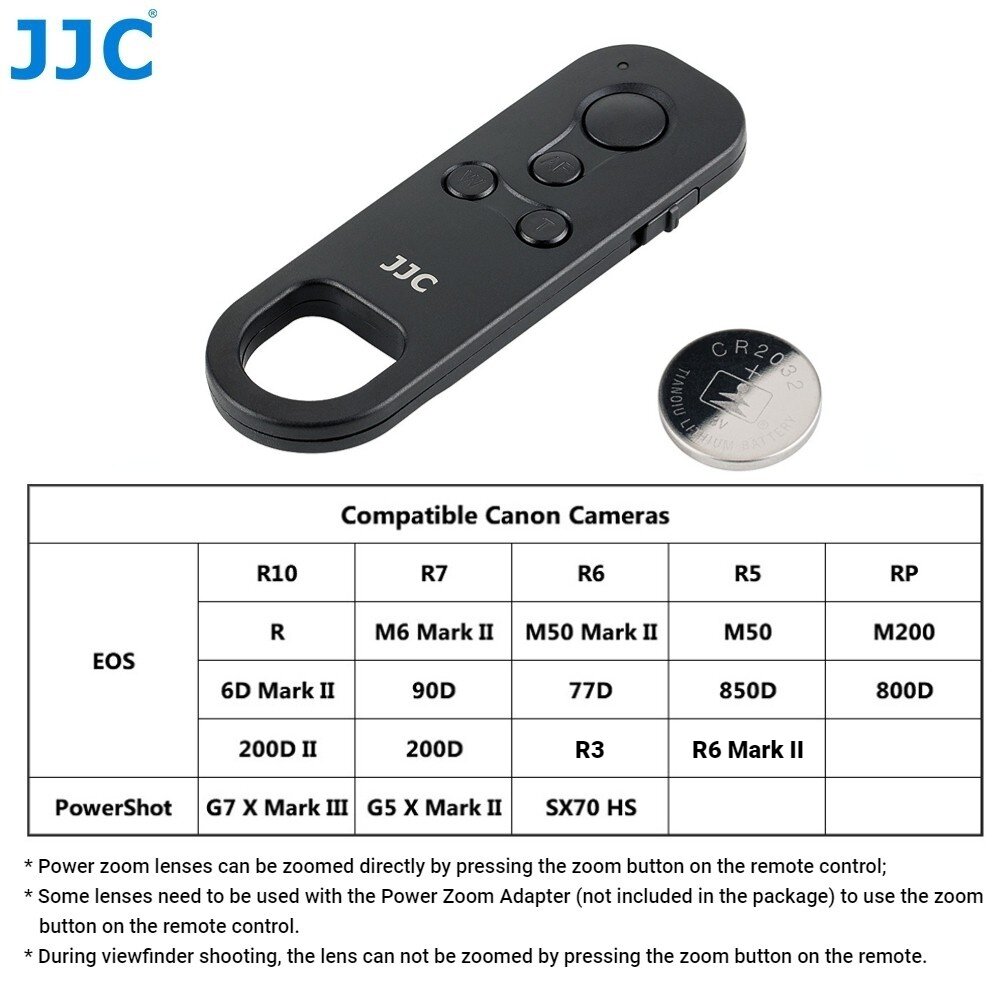
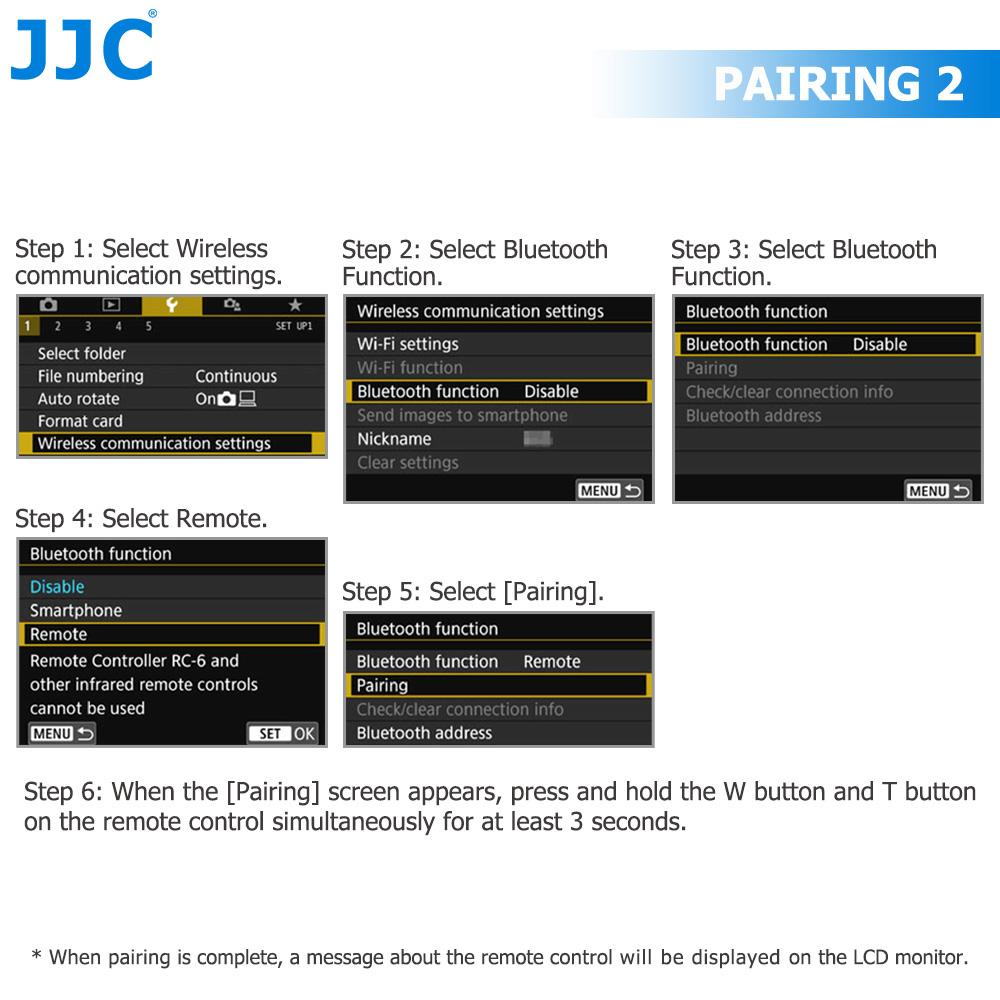
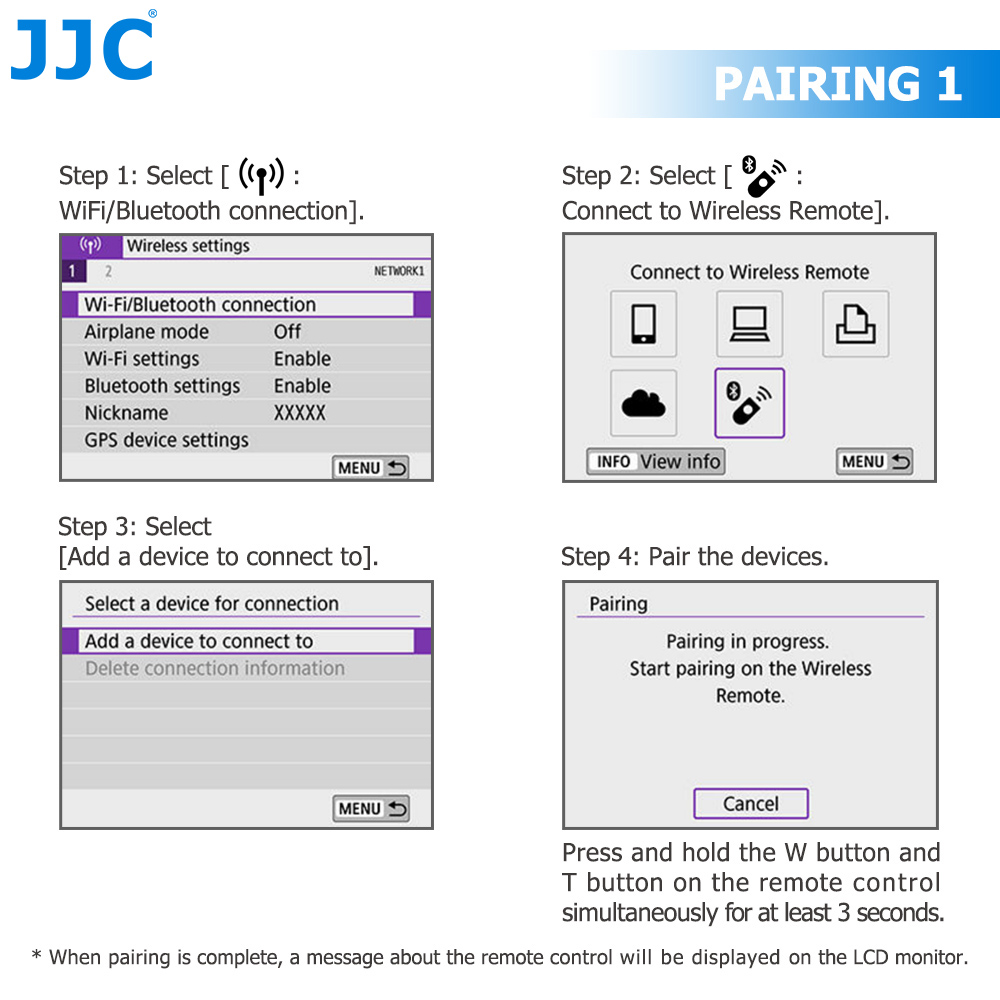
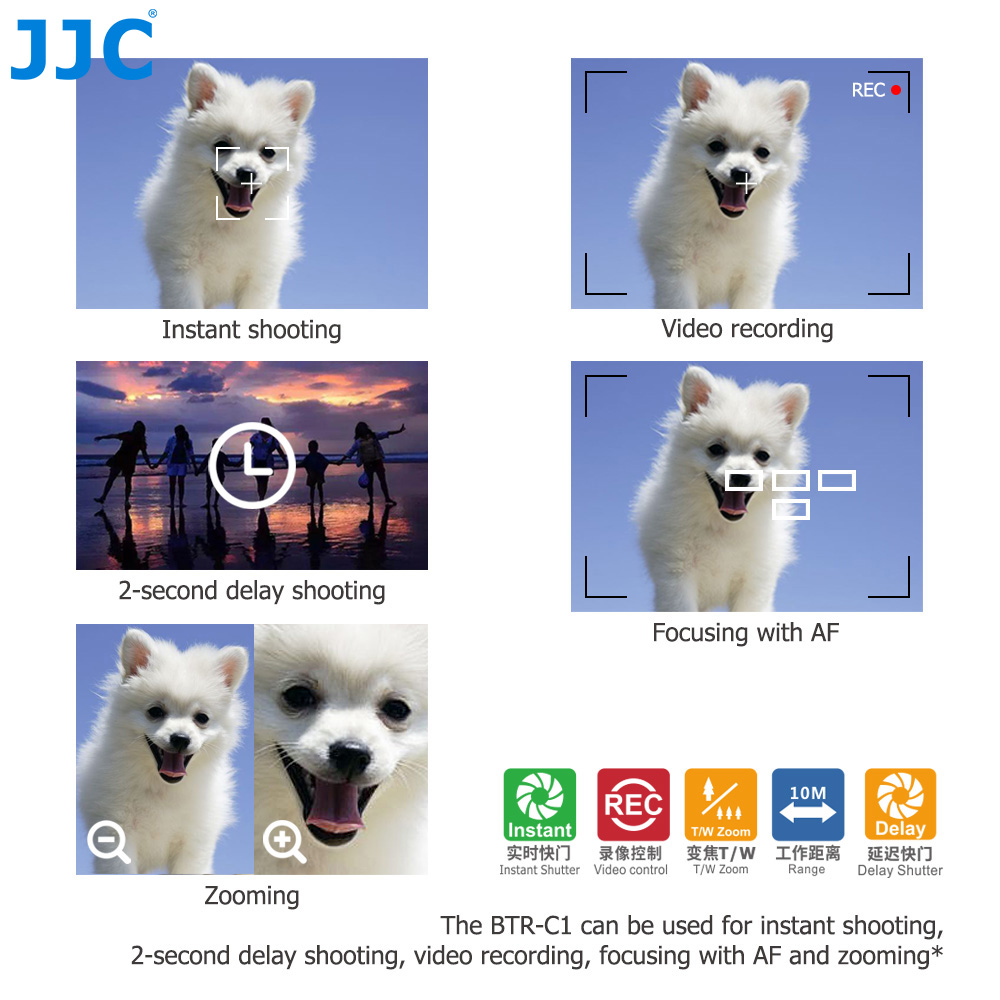


![[SG?? BRAND] MICO Adult Mask Disposable Mask Face Mask 50pcs/box [Ready Stock] mico mask](https://shop.42jx.com/public/download/p/44ba07d09c08d2e31df8c9141aca1c09.jpg)
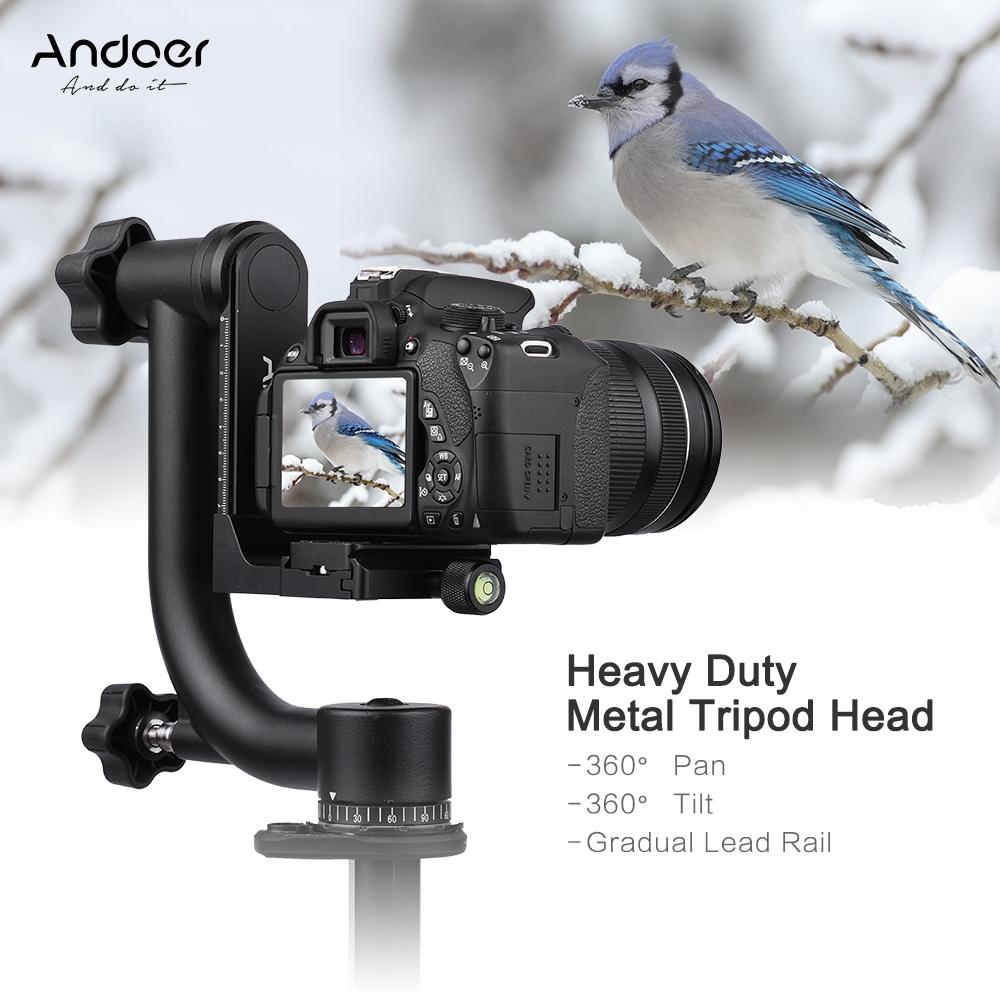


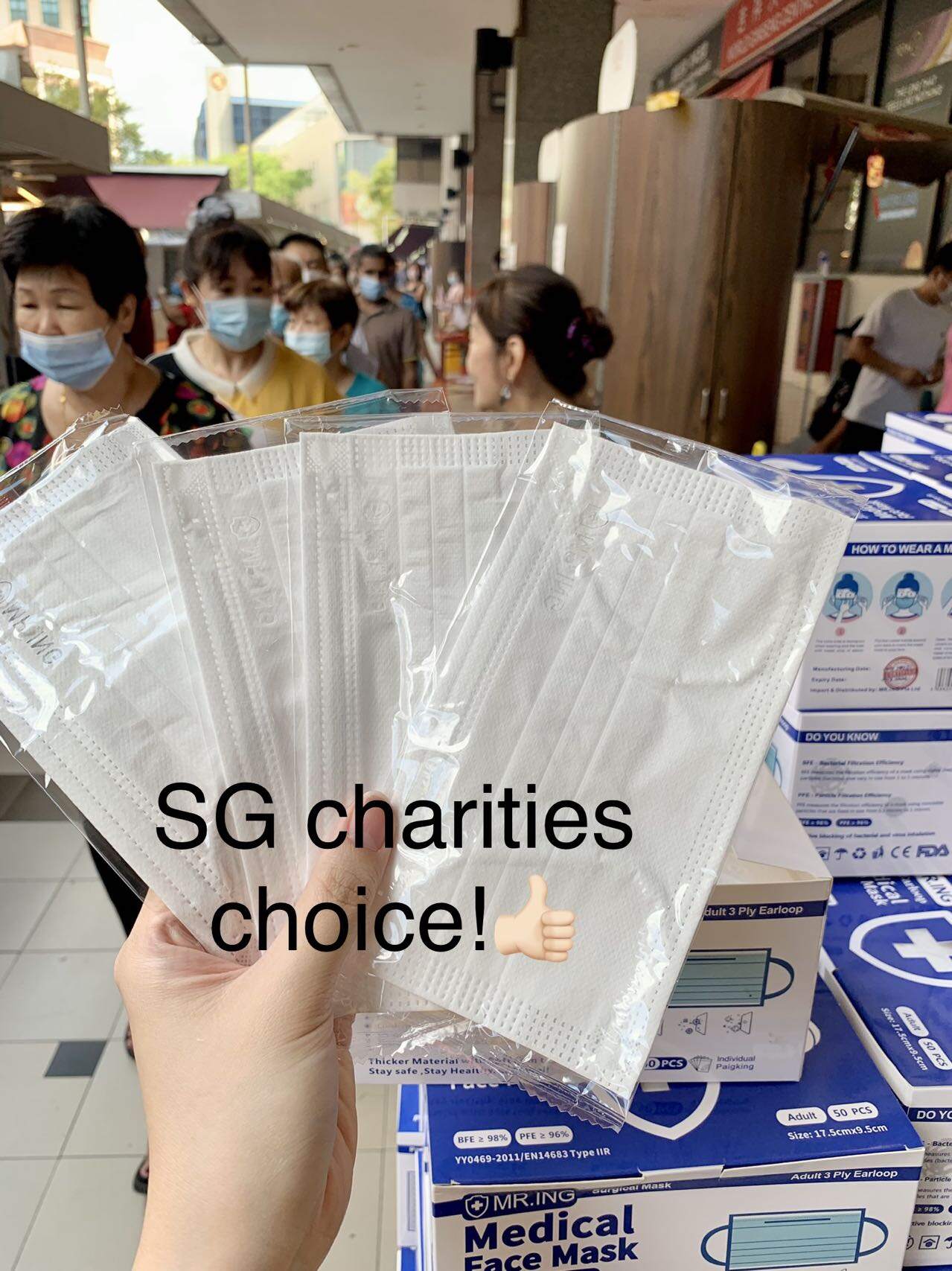
![[READY STOCK] WHIM Face Mask KF94 Original 50PCS Face Shileds For Men and Women Reusable Colored Mask Black White Mask 50 Pcs Korea Mask Hitam Facemask Disposable Facial](https://shop.42jx.com/public/download/p/f9eb171cd0182ca98c0a8850e4051a09.jpg)









